I wanted to share with my fellow bloggers some great tips to help build your empire. First, I want to start off by saying: The key to becoming successful in business is being relevant. But, in order to be relevant you need to remain relevant. This is why in today’s internet-based society, connections and networking are important to successful bloggers and brands. In addition to the relationships we build, are how we build them. Well, today I’m going to share with you some simple 101 tips to becoming more relevant in the internet world, because as we know, traffic is life for a website or blog.
The Beauty Blogger Bunch...This one is for comments to your page. However, this is only beauty related.
The DIY Beauty Group Board & MORE This is a group Pinterest Board
Tip 2: Creating Blog Links From Comments: If you are a blogger you know the importance of incoming links to your page from other sites. With that being said, did you know, you can also use the comment area on other websites/bloggers pages to make a back link to your page? But, are you doing it right? Are you leaving a clickable link or are you just leaving your blog or website url? Unfortunately, I’ve seen many people just leave their blog name rather than a clickable link to their page. Therefore, I’m going to show you how to get this to link to your page in just a few easy steps!
How NOT To Do This:
Thanks for sharing,
How TO DO this:
In layman terms....Insert THE URL TO YOUR WEBSITE/BLOG here.
Example: <a href="http://barbiesbeautybitsblogger.blogspot.com/">barbiesbeautybitsblogger</a>
So, not only is the link clickable, it can now be picked up by search engines. You can also do the above for a post if you'd like. Where instead of inserting the URL to your page, you'd insert the URL to the post. YEAH!
So there you have it! Three easy steps on how to increase traffic to your website or blog. Also, if you thought these tips were helpful, please make sure to stay tune for more! As I will soon be sharing details about a great photo editing program, that is extremely user friendly and fun to use! Called... PICMONKEY ROYALE.





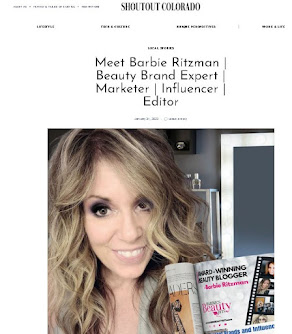






Thank you so much for posting this, it was really helpful!
ReplyDeleteCanvasOfAFace
Glad I could be of some help! Looks like you started to use it!
DeleteHi
ReplyDeleteThank you so much for giving us such kind of handy content which will be most useful to me as well.... I will follow your blog always. Thanks!!!
Thanks for the kind words!
DeleteThis has been so helpful, I never realised you could use html is comment boxes! I'm trying it out here haha! Thanks :) xx
Deletewww.touchscreensandbeautyqueens.com
Glad I was able to share this with you!
Deletethanks for sharing lovely ..
ReplyDeleteSania Wasif Blog
Most certainly! Hope you have a wonderful day, thanks for visiting my blog and leaving a comment
DeleteThank you for sharing some great tips!
ReplyDeleteBits of Sprinkles
Thanks for stopping by, glad you liked them!
DeleteBarbie
It's your amazing blog. Thanks for sharing information SEO Company in India. I am so happy because it gives beneficial information for us.
ReplyDeleteThanks for the kind words, I greatly appreciate it.
DeleteBarbie
Great Great tips! I just started using Facebook groups and it works! I've increased my traffic, and I've found other really great blogs in the process! ♥b
ReplyDeleteBrittany's Secret
I love facebook groups as well, they can really be helpful. Plus, you get to meet a lot of great people.
DeleteBarbie
These are great tips! Thanks for sharing it with us! xo's
ReplyDeleteThanks for stopping by and commenting!
DeleteBarbie
Great tips and I need this! Love!!! Thanks for posting and thanks for starting the FB group too. You rock!
ReplyDeleteMarie
http://iamthemakeupjunkie.blogspot.com
Thanks for stopping by! I hope these were helpful and you get to use them!
DeleteBarbie
Taking your advice, I am going to try the tag you suggested:
ReplyDeleteMarie
iamthemakeupjunkie
This comment has been removed by the author.
ReplyDeleteYou are such a genius, i saw this on your Instagram page and i couldn't wait to read it , I am so glad you shared this, thanks a million.
ReplyDeleteProductsThatActuallyWork
thanks for your kind words!
DeleteI love blogging how-to posts like this! But, I thought some commenting systems have HTML disabled? That, and, I'm sure there are some bloggers who may frown upon linking in the comments? I'm just curious about this, since I'm rather new to blogging.
ReplyDeleteLove That Lavender Brunette
Some of them have. Some also have implemented commentluv. However, for those who require approval prior to a post, and network with other bloggers, are usually ok with links to other sites. It can help both involved. None the less, do it with tack and respect for others.
DeleteThis helps a lot! Thank you so much!!
ReplyDeleteGlad you found it helpful!
DeleteBarbie
Thank you for your posting.It is very helpful.
ReplyDeleteThank you for your posting.It is very helpful.................
ReplyDeleteWebsite Traffic